Connecting Home Assistant
The final step is to connect to Home Assistant!
Connecting to Home Assistant (Automatic method)
For most people, Home Assistant will automatically discover and add the EP1 immediately, thanks to ESPHome’s mDNS discovery.
To add it to Home Assistant, simply head to Settings > Devices and Services and you should see the Everything Presence One has been automatically discovered and is displayed - simply hit the configure button to add it to Home Assistant and that’s it!
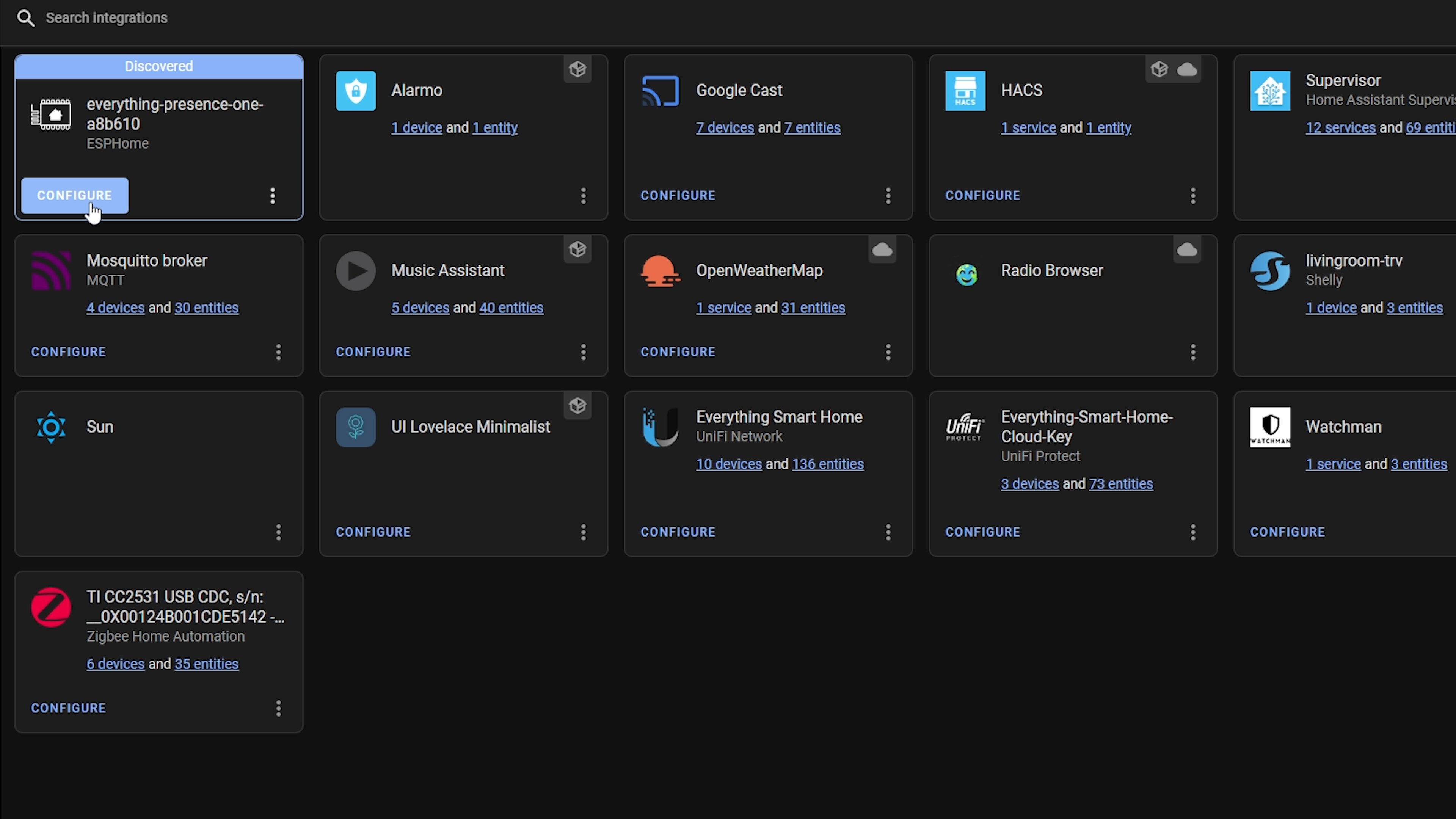
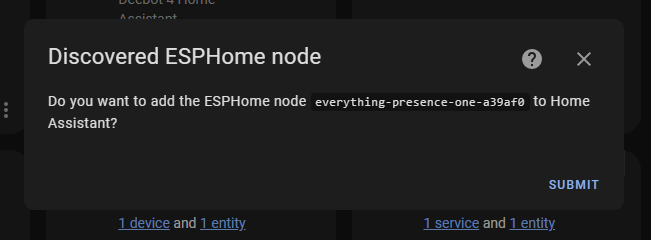
Connecting to Home Assistant (Manual method)
If for some reason the Everything Presence One is not automatically discovered, or your network is not setup for mDNS you can add the EP1 manually to Home Assistant.
You will need to first figure out what the IP address of your EP1 is by checking your routers web page:
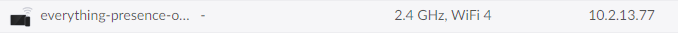
You can also use a program like fing to discover network devices.
Once you have the IP address, head over to Home Assistant and go to Settings > Devices and Services and click the add Integration button in the bottom right.
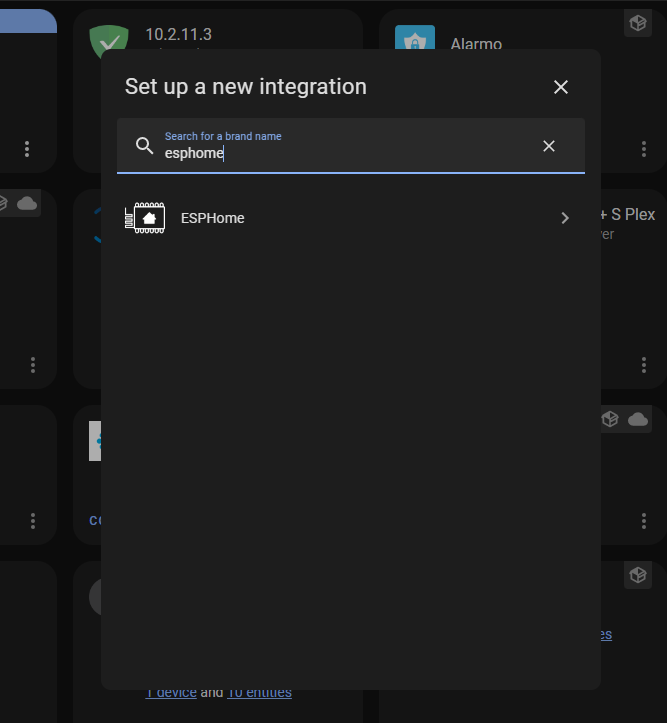
Search for ESPHome to add an ESPHome device, and then enter the IP address into the box:
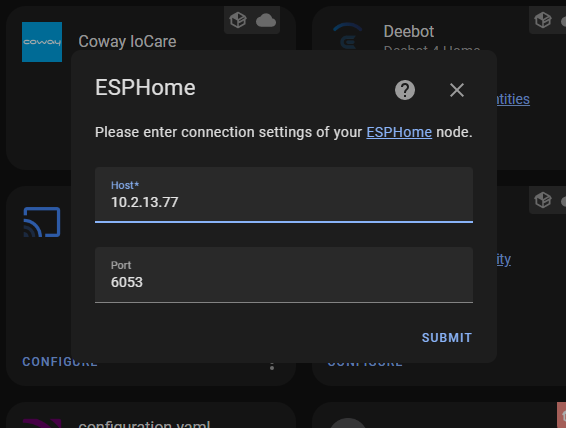
Hit next and finish, and the EP1 is now connected to Home Assistant.
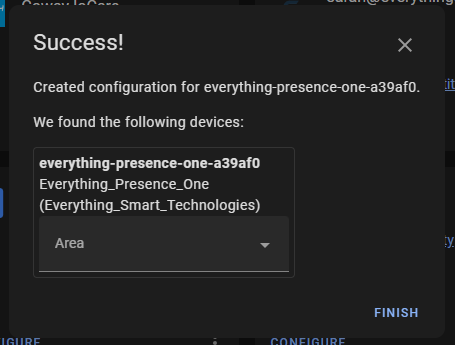
Next Steps
Setup is now finished and you can go ahead and get automating the Everything Presence One! 🥳
If you would like a bit more information about what each entity does inside of Home Assistant, check out the Entities Explained page.