Adding the Samsung SmartThings Driver
Next, we need to add the Samsung SmartThings Edge Driver
Driver installation
The Samsung SmartThings Edge driver is in Beta currently which means we need to add it to our SmartThings account.
First, click this link to accept the invitation to the Everything Presence One driver.
Make sure you are logged into your Samsung account.
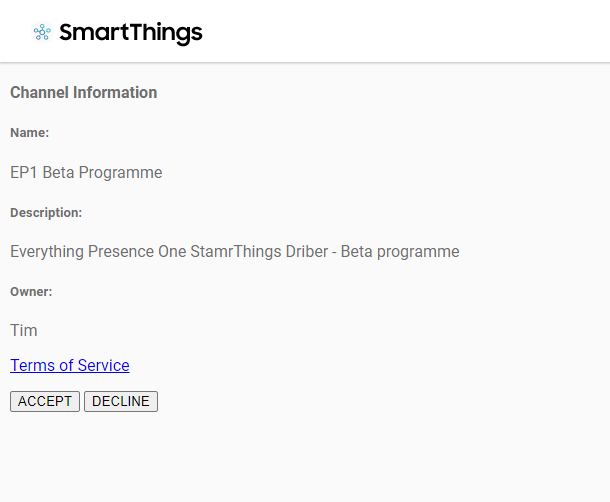
Hit the Accept button to add the EP1 Driver to your account and then hit the Enroll button:
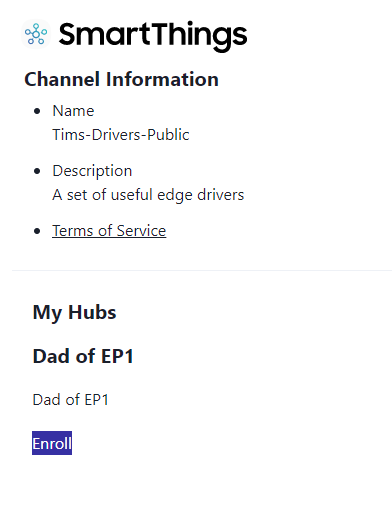
Then hit the available drivers button:
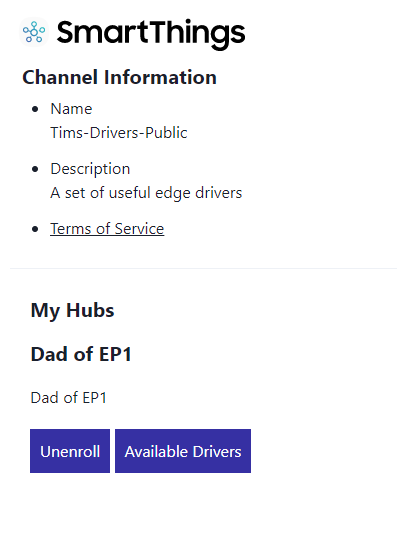
And finally hit the install button:
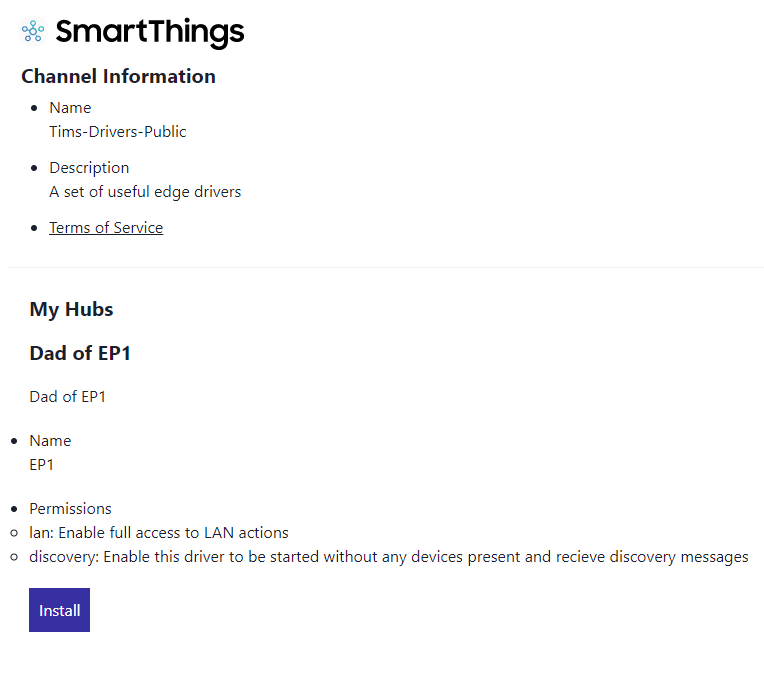
It may take up to 24 hours for the driver to appear in your SmartThings Hub. This is a feature of the SmartThings Platform.
Next Steps
Now the SmartThings driver has been installed, we can now add the EP1 to SmartThings!